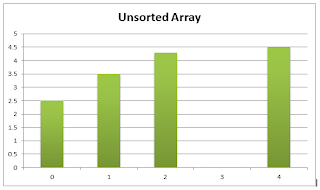Look at the following Unsorted array.
figure 01
Takeout an element from the array. Compare it with the elements with lower indexes. Shift those elements to right while find a smaller element than element 1. If n'th element is smaller than the selected element , insert element 1 in n+1'th place.
Round 01:
Step 01: Takeout element 1 from the array(figure 02).
figure 02
Step 02: Compare element 1 with element 0. element 0 is larger than element 1. So shift element 0 to position 1(figure 03).
figure 03
Step 03: Insert element 1 in position 0(figure 04).
figure 04
Round 02:
Step 01: Takeout element 2 from the array(figure 05). Assign it to a temp variable.
figure 05
Step 02: Compare temp with element 1. element 1 is larger than temp. So shift element 1 to position 2 (figure 06)
figure 06
Step 03: Compare temp with element 0. element 0 is smaller than temp. So insert temp in position 1 (figure 07).
figure 07
Round 03:
Step 01: Takeout element 3 from the array(figure 08) and assign it to temp.
figure 08
Step 02: compare temp with element 2. element 2 is larger than temp. So no need to shift. temp inserted in the position 3(figure 07).
Round 04:
Step 01: Takeout element 4 from the array(figure 09) and assign it to temp.
figure 09
Step 02: Compare temp with element 3. element 3 is larger than temp. So shift element 3 to position 4 (figure 10).
figure 10
Step 03: Compare temp with element 2. element 2 is larger than temp. So shift element 2 to position 3 (figure 11).
figure 11
Step 04: Compare temp with element 1. element 1 is larger than temp. So shift element 1 to position 2 (figure 12).
figure 12
Step 05: Compare temp with element 0. element 0 is smaller than temp. So no need to shift. Insert temp in position 1(figure 13)
figure 13
Overview
After four Rounds, the array is sorted.This technique can used when a part of the array is already sorted. This technique is better for almost sorted arrays.
figure 14: a partially sorted array
We don't need to worry about the sorted area. We can start the sorting from the beginning of the unsorted area. According to figure 14, sorting should start with element 5.
Java code for Insertion Sort
The Runner class
Download the code from here